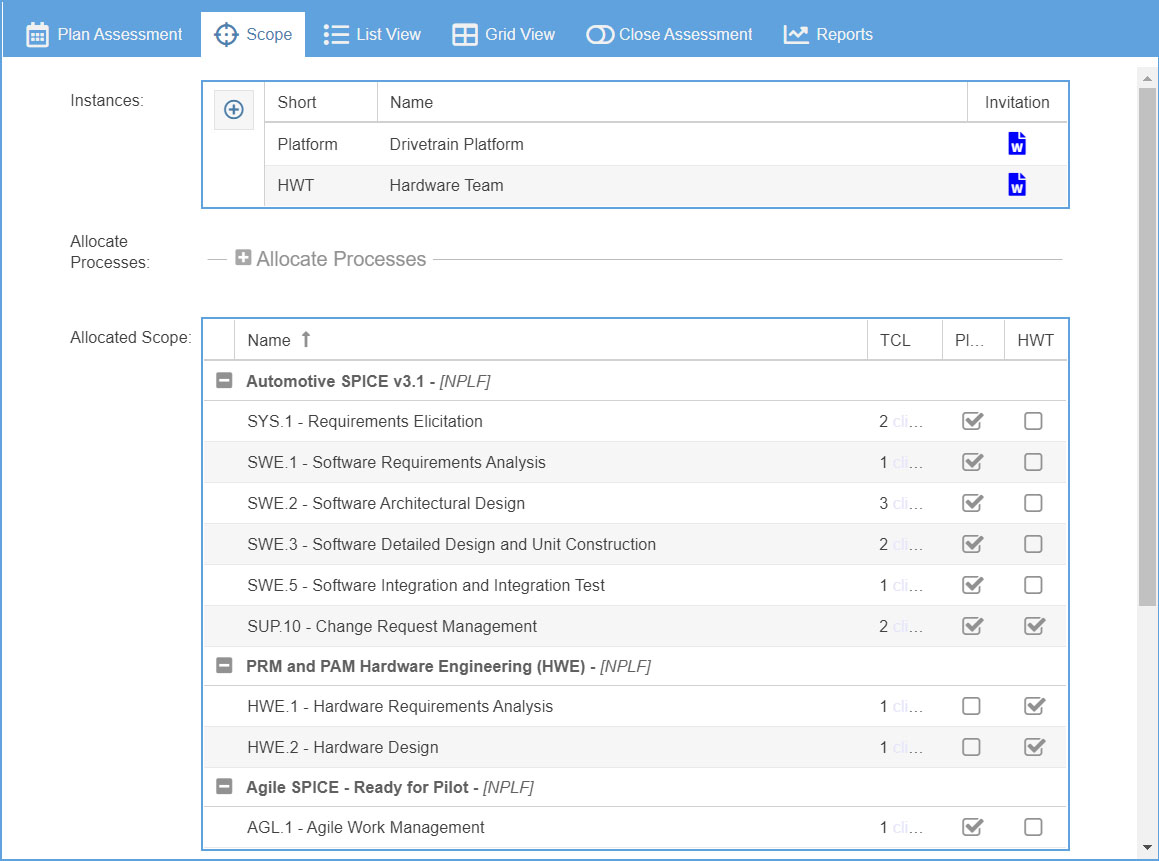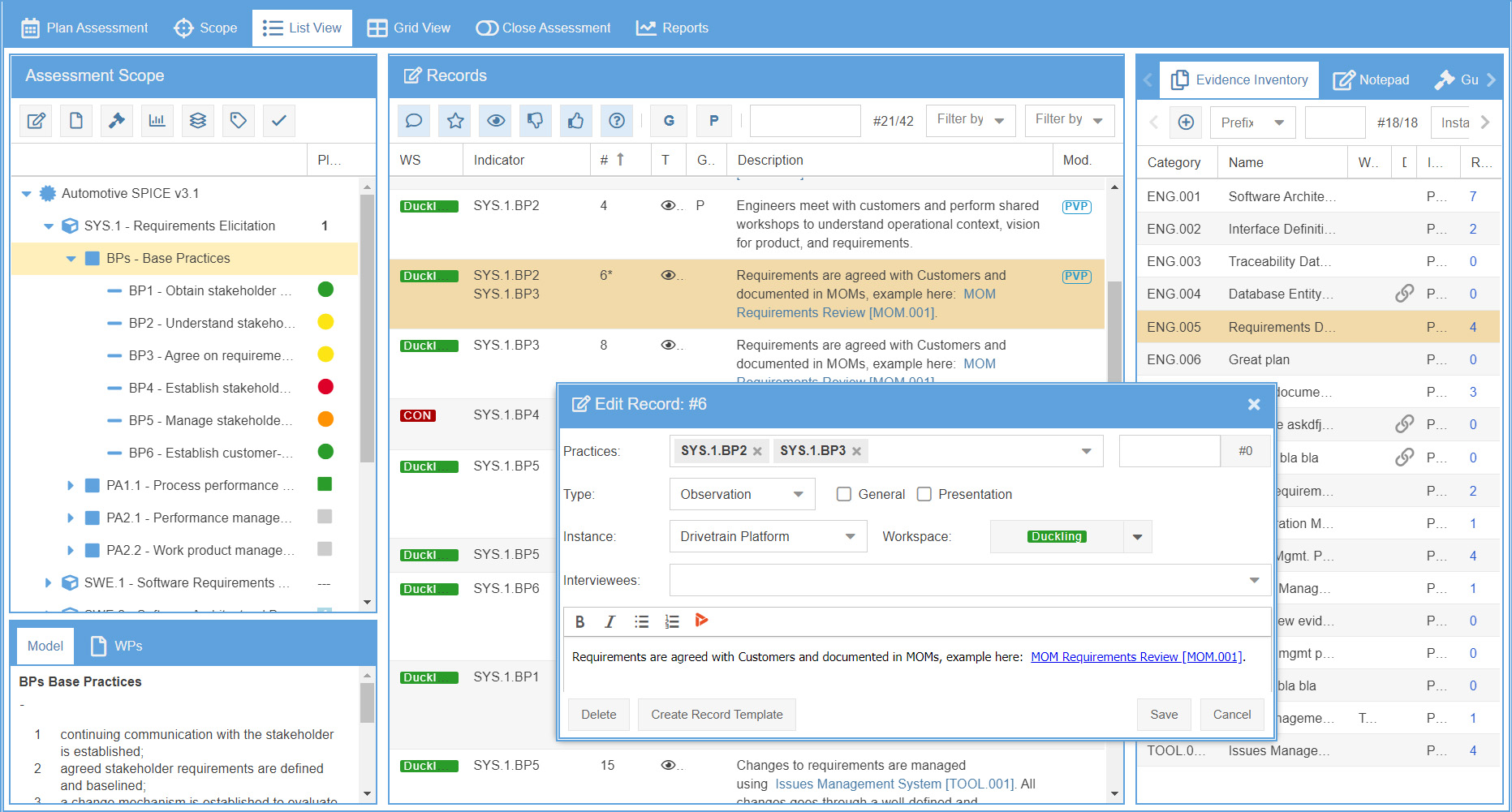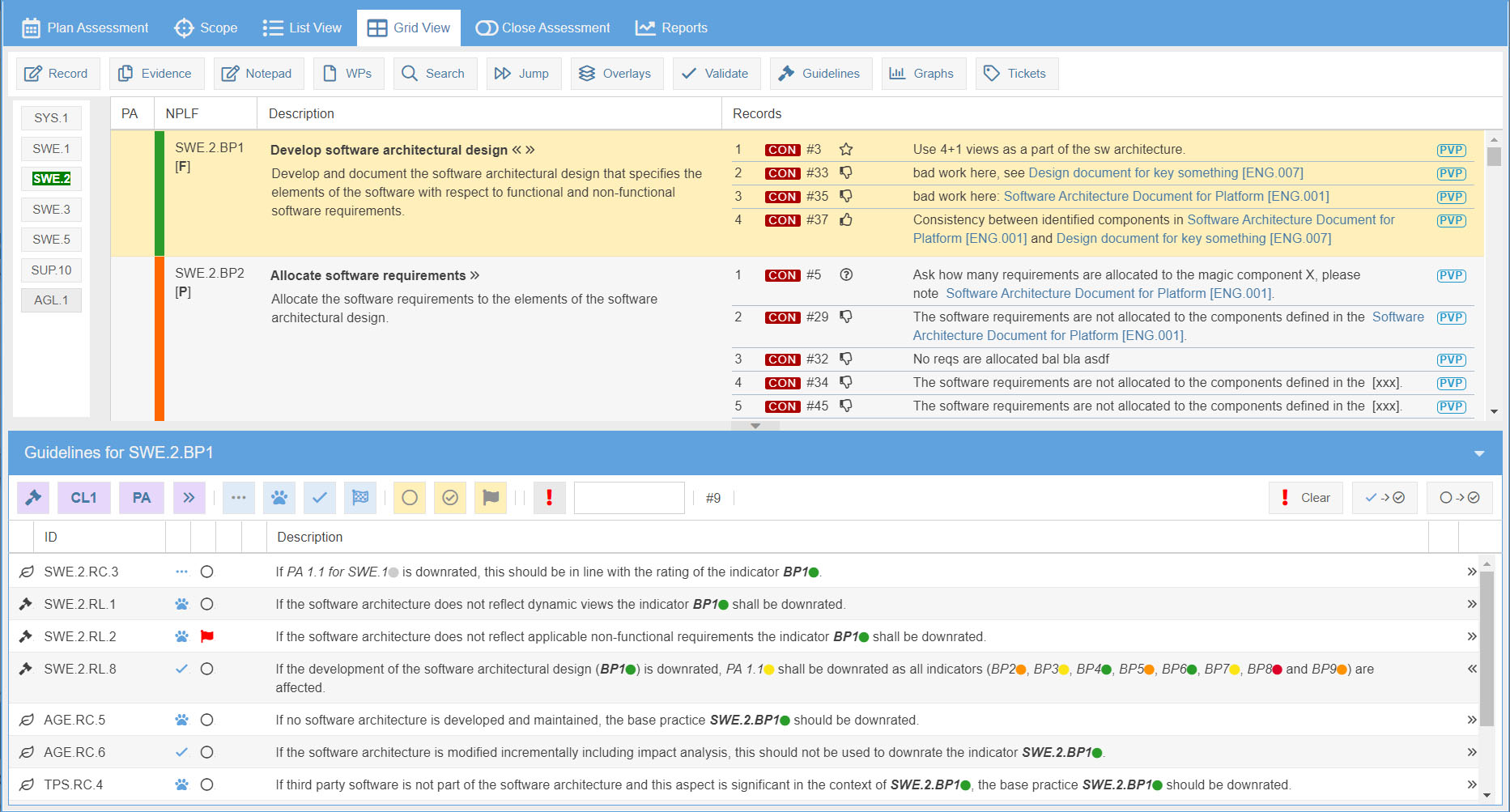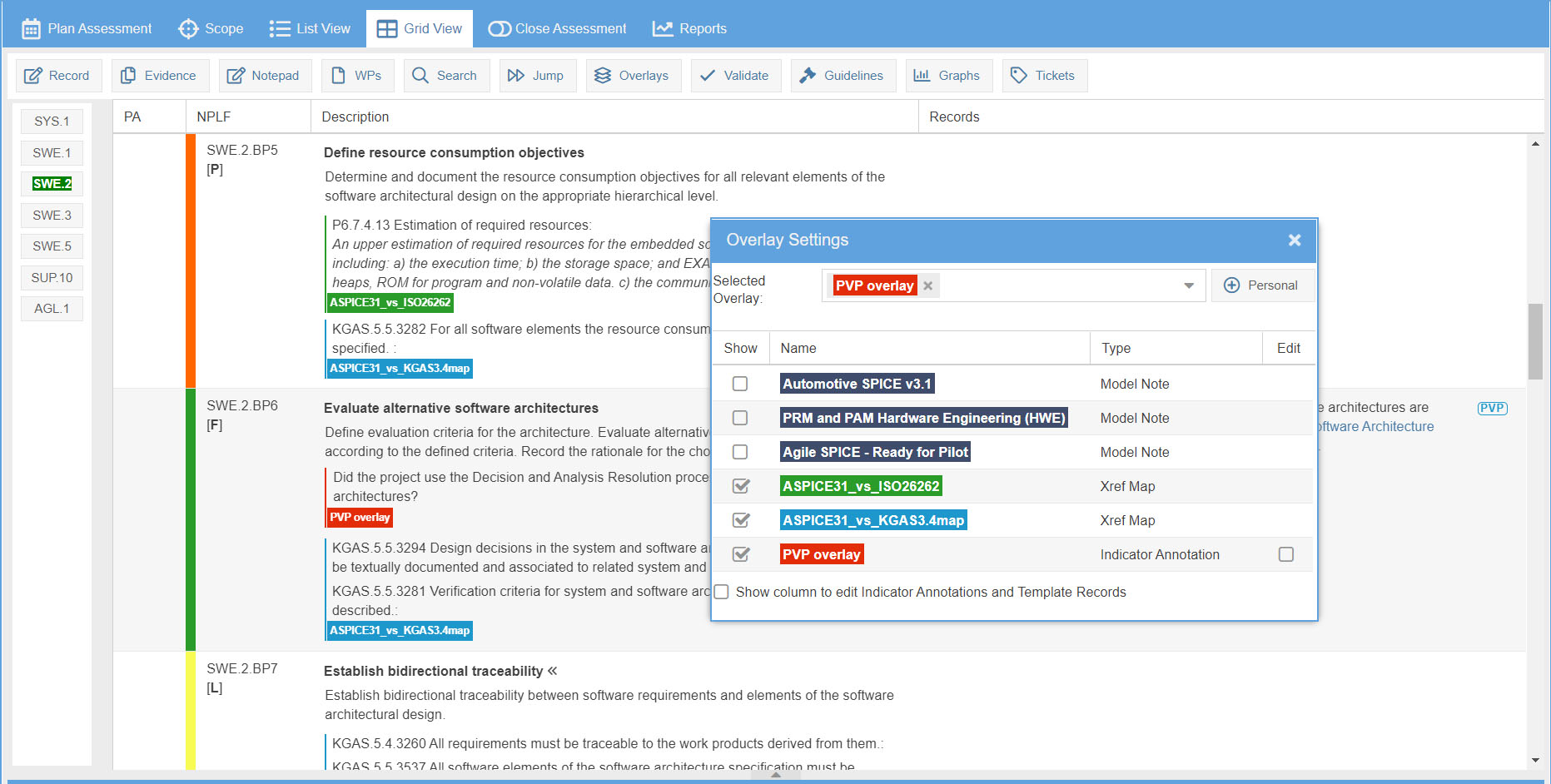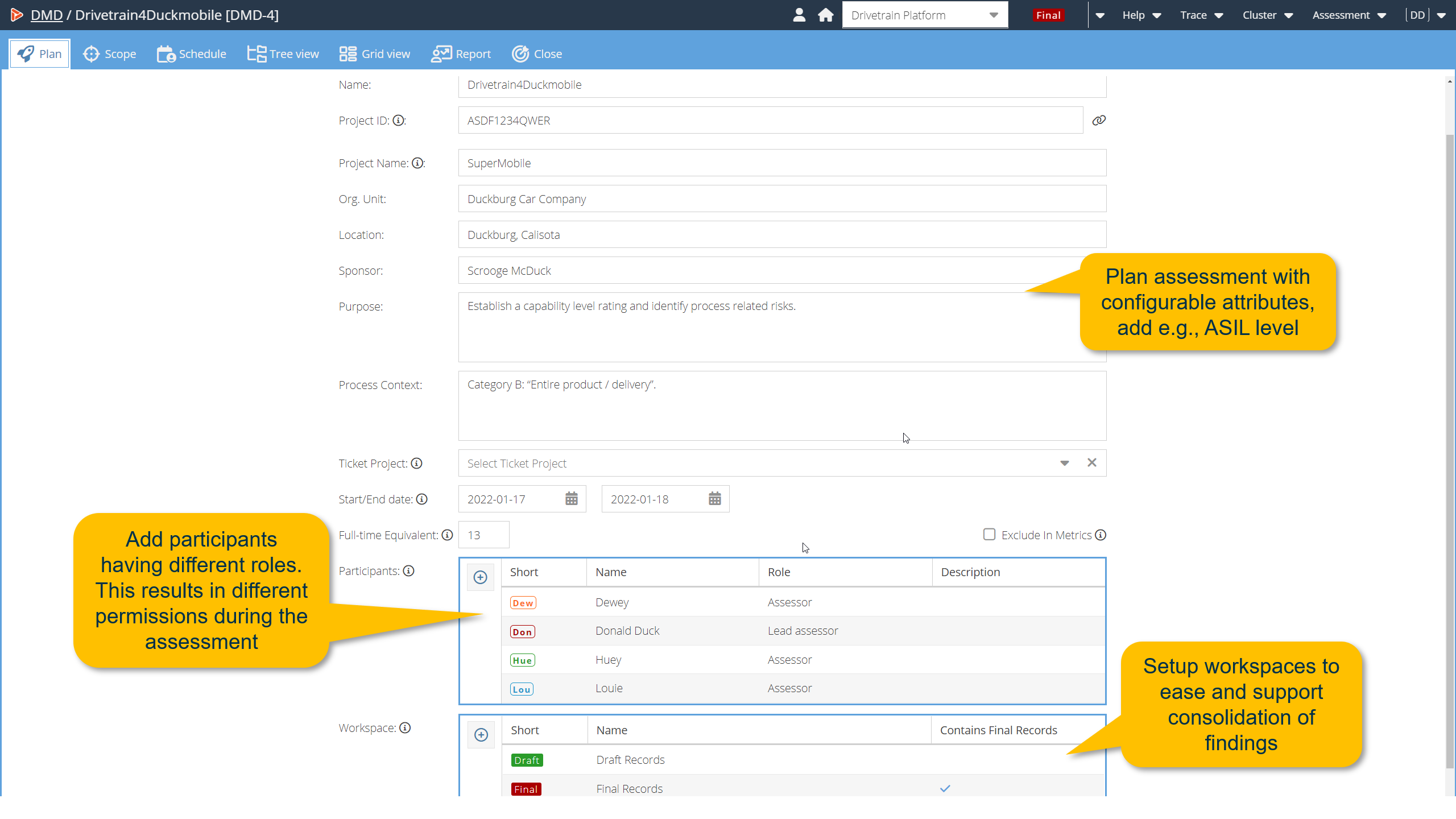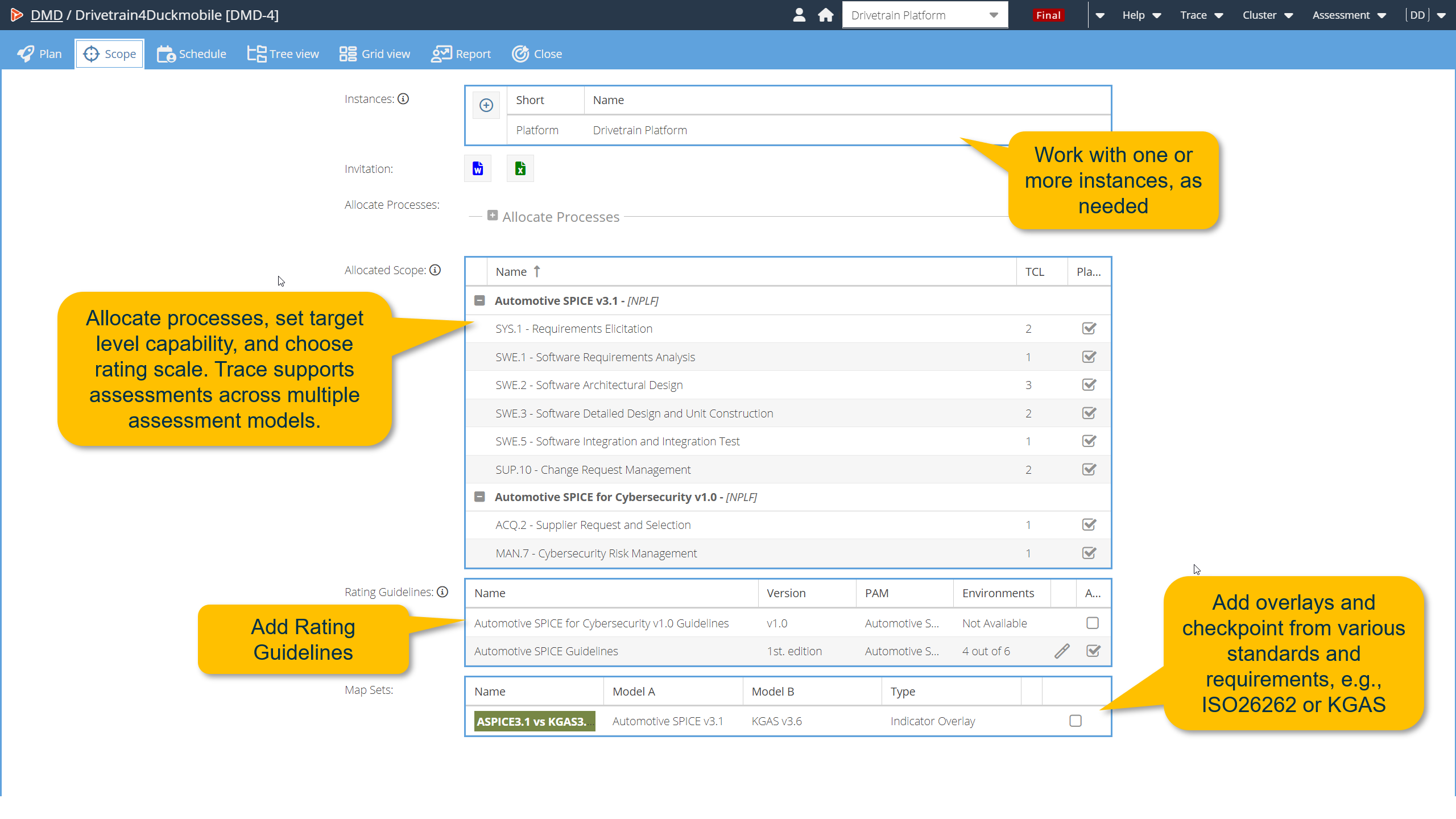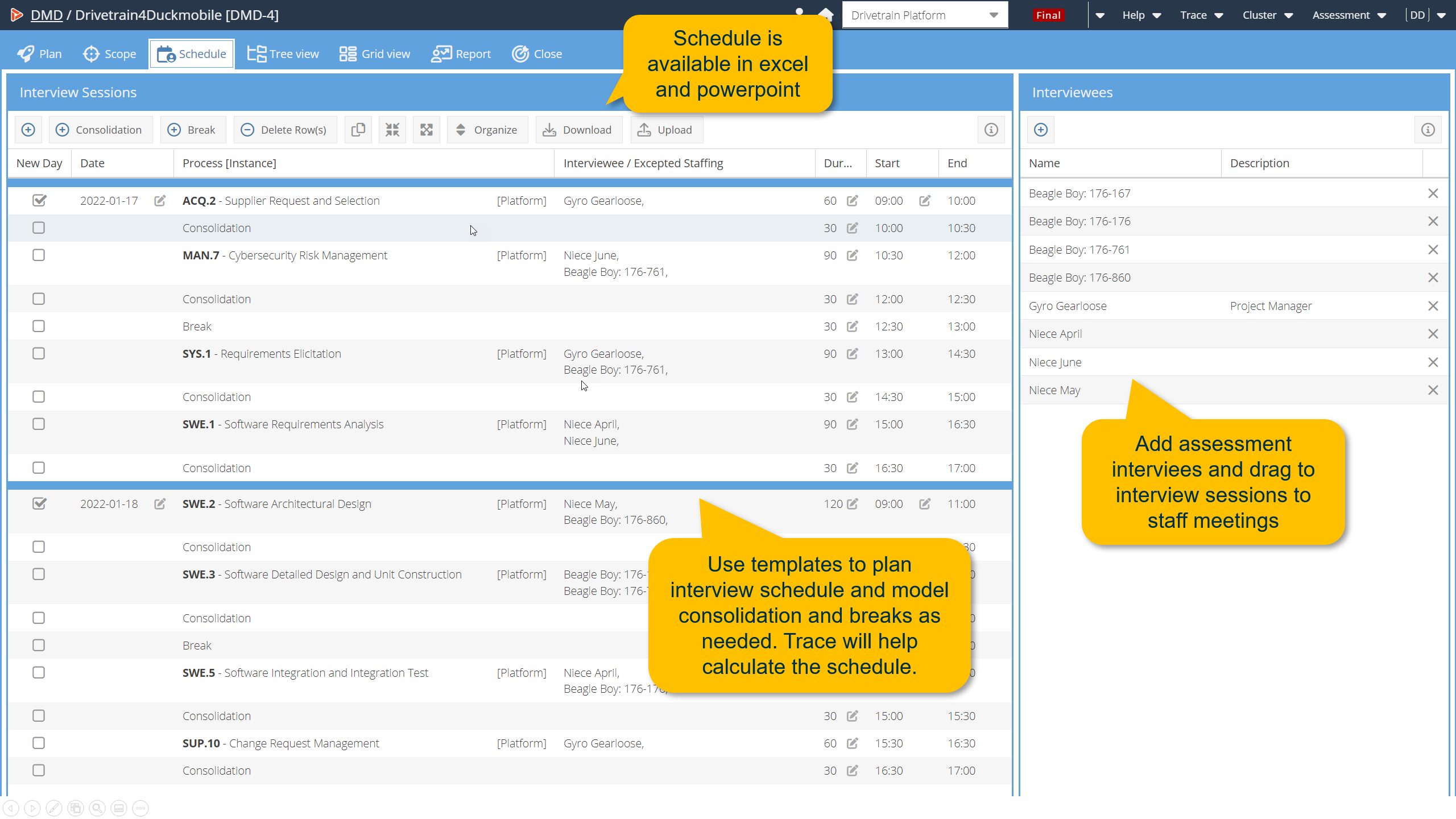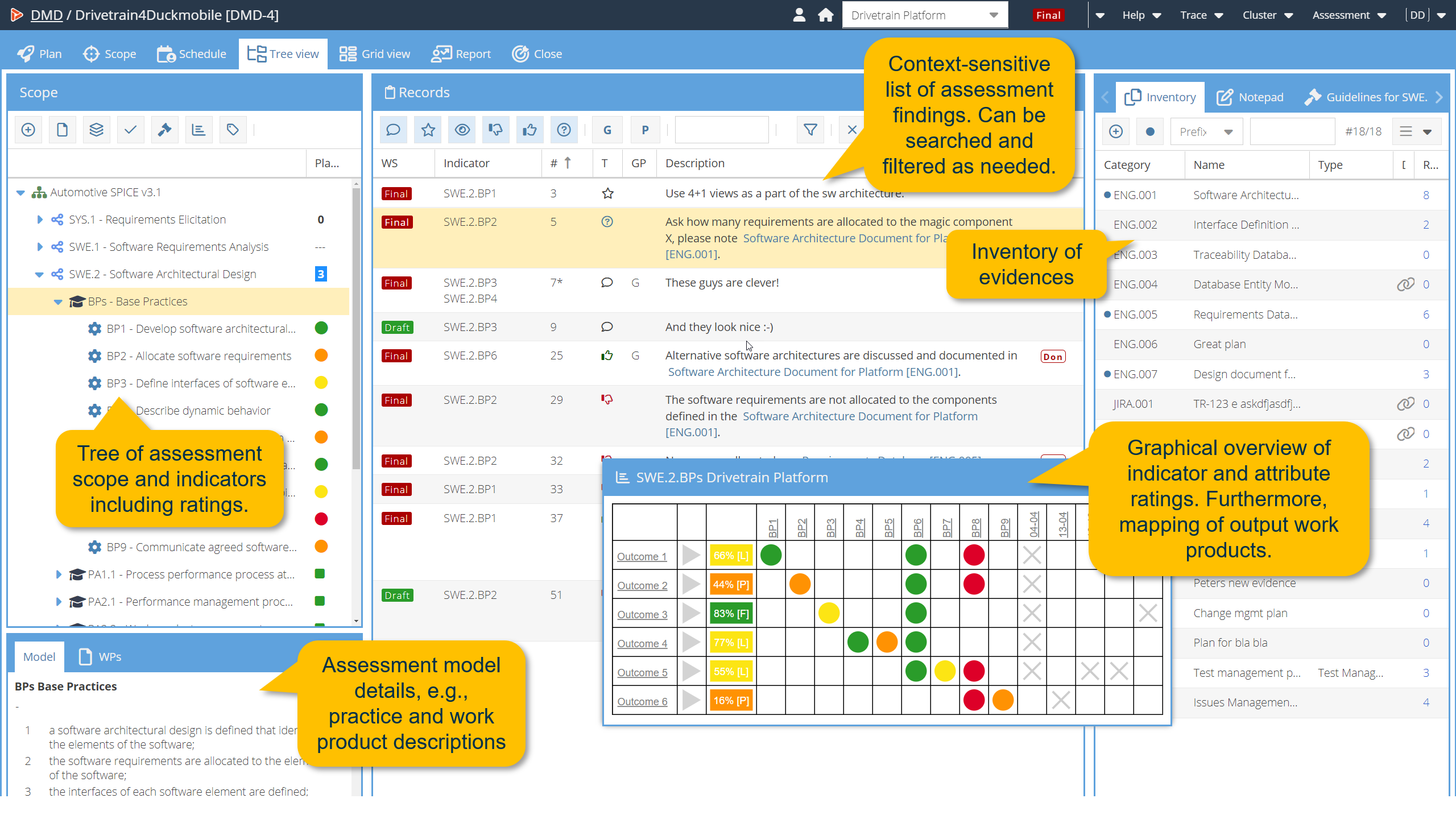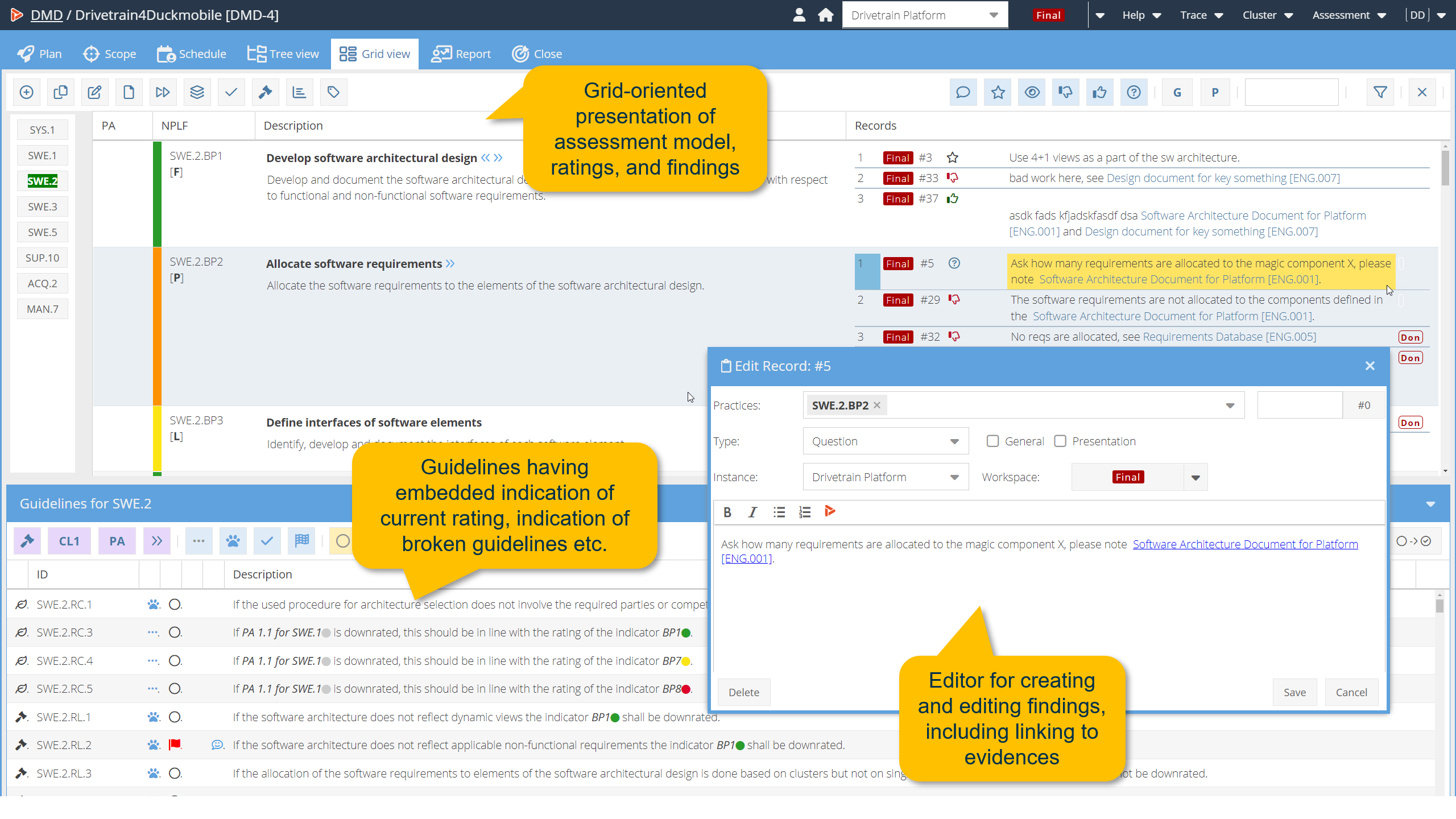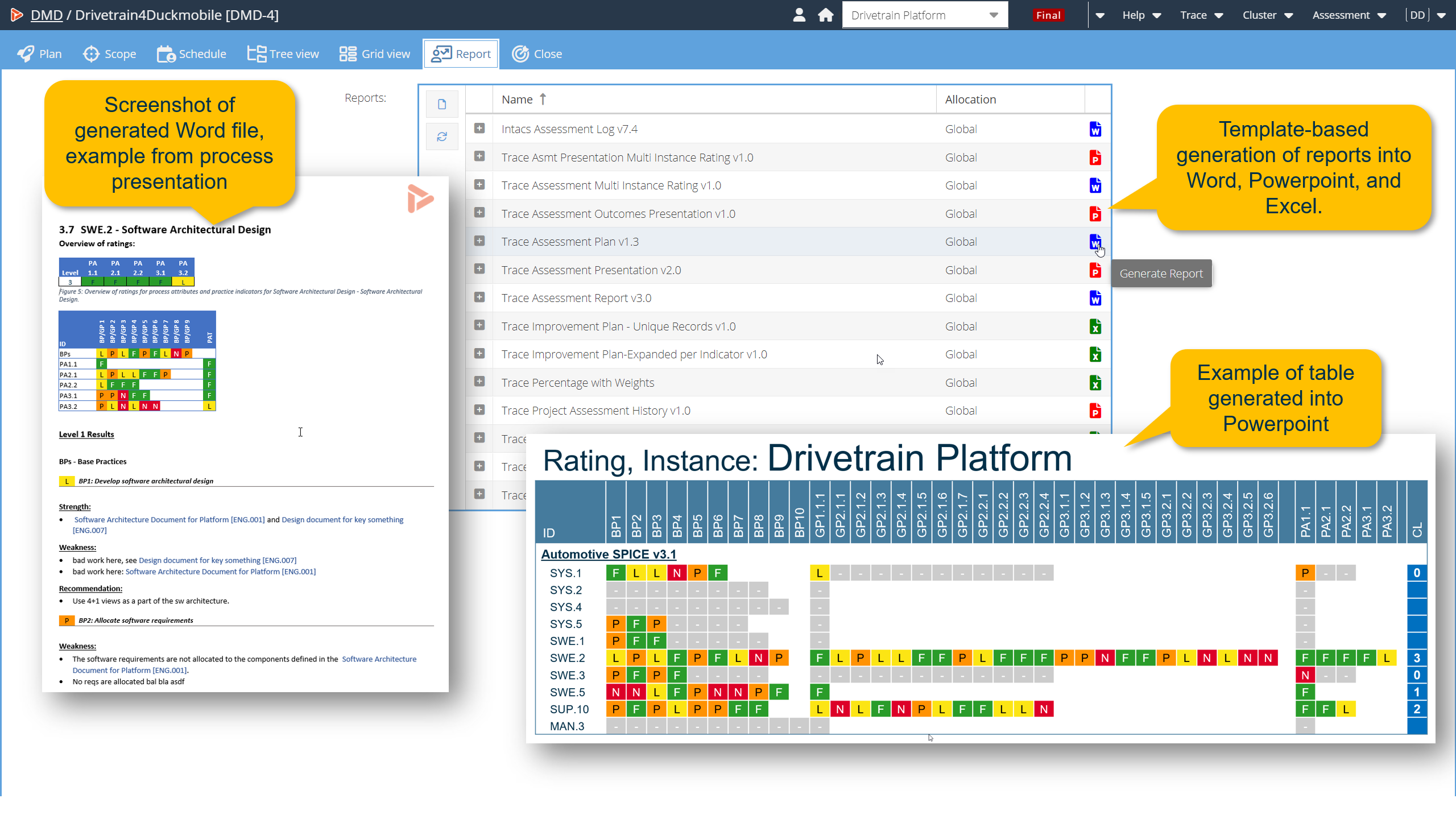Select Processes Across Assessment Models
Define instances and select processes from one or more Assessment Models. Select target capability level for each process.
Allocate Processes across Instances
Allocate processes from one or more PAM to instances to define assessment scope.
Create Records!
Create Records (e.g. Strengths, Weaknesses, Recommendations) and link to one or more Indicators.
Refer Evidences by reference into the Evidence Inventory.
Rate Indicators and Attributes
Select Rating Scale (e.g. NPLF) and rate Indicators and Process Attributes.
Rate PAs across Instanses to get to the final Capability Level.
Assessor Assist(tm)
Cars have Driver’s Assist – Trace has Assessor Assist!
– embedding and visualizing current ratings into VDA Automotive Guidelines
– evaluating status of Guidelines when ratings become available
– issue warings when rules or guidelines are broken
– Mathmatical rules configured for 94% of all rules and recommendations => for a HIS-scope L3 assessment, this typically results in 35% of all guidelines are handled automatically!
Some like the Grid view better!
Depending on you preferences you can shift between the List view and the Grid view anytime during the assessment – both are always up-to-date and consistent across the assessors
Add overlays to embed information
Overlays can be added into the assessment indicators – this is useful for a number of use cases:
– Adding personalized Indicator annotations (e.g. assessor questions) to make the assessment situation easier
– Defining organizational annotations – to align questions and practices across a group of assessors
– Cross-referencing standards, e.g. ISO 26262 or KGAS to do joint assessments/audits